Improves bottom-line efficiency, increasing inspections visibility while reducing travel times. Seamlessly integrated with POSSE permitting, licensing, and code enforcement workflows.
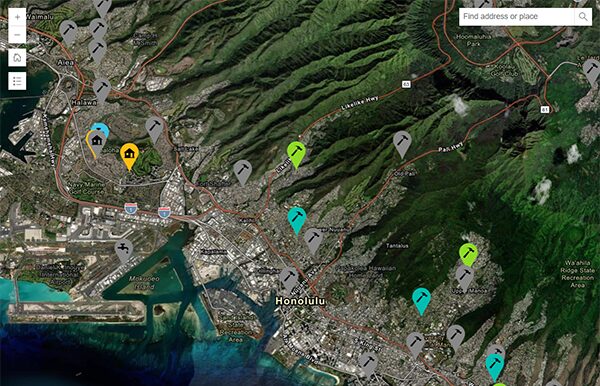
The POSSE Inspection Manager equips government agencies to more effectively and efficiently manage inspector resources across
diverse business areas. Seamlessly integrated with our ‘Powered by POSSE’ solutions for permitting, inspections, investigations, and code enforcement, POSSE Inspection Manager helps users:
From this convenient, mobile-friendly tool, Inspection Manager displays:
POSSE Inspection Manager visualizes inspections to be completed as both:
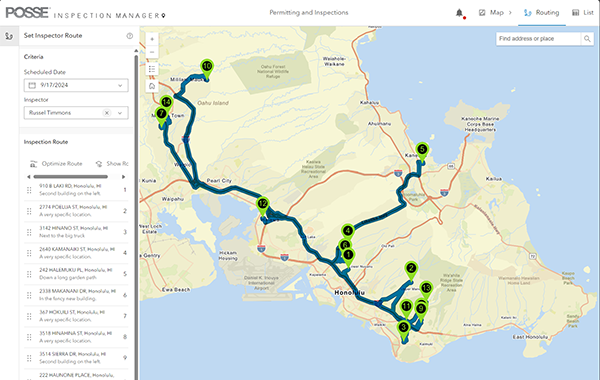
Inspection Manager provides an intuitive, easy-to-use interface for scheduling inspections either individually or in groups, from a visual map or inspection list view. Schedulers can estimate how long it might take for a specific assignee and inspection.
Several factors may affect how a long an inspection is estimated to take, including:
Inspection Manager supports the assignment and reassignment of inspections based on restrictive type (e.g. Permit Type, License Type,
Region, etc.) and/or business area.
Location Features:
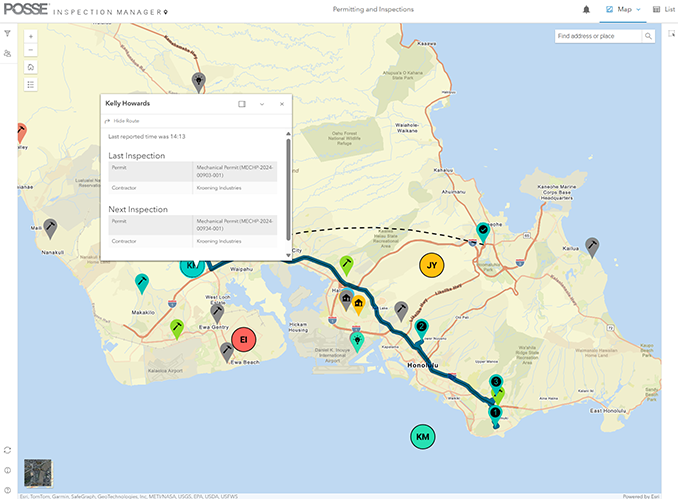
Inspection Manager enables supervisors to easily designate the ideal inspection routes based
on route optimization guidance provided via the map view.
A handy ‘Optimize Route’ button quickly generates the most expeditious route for inspections not yet prioritized.

